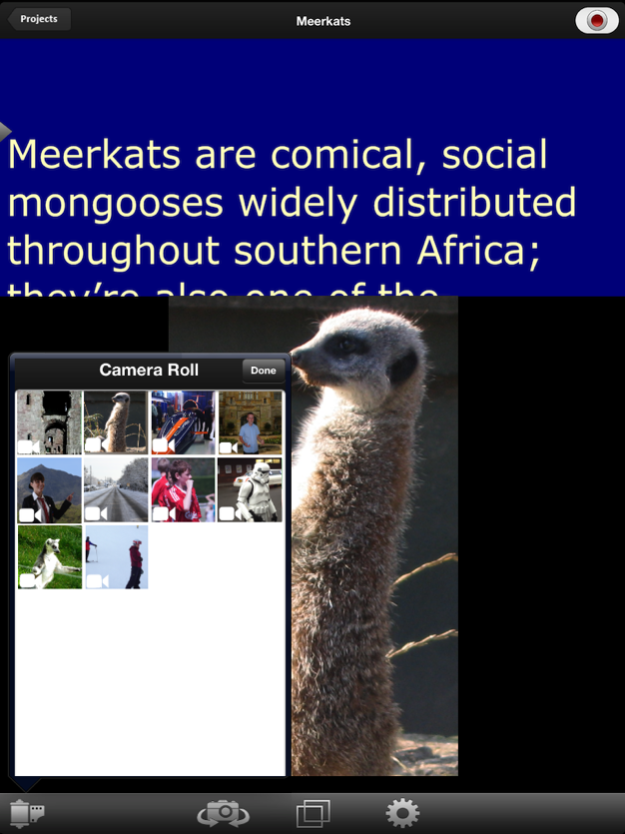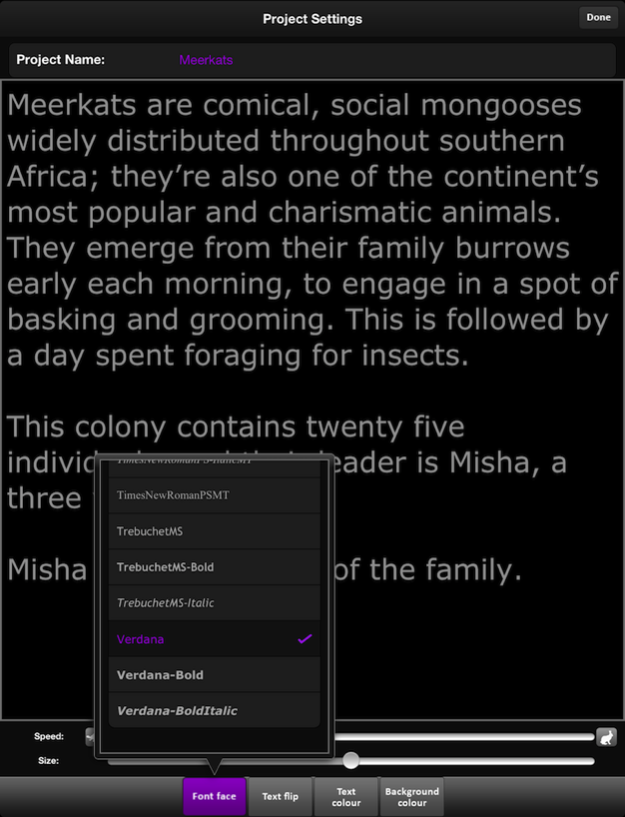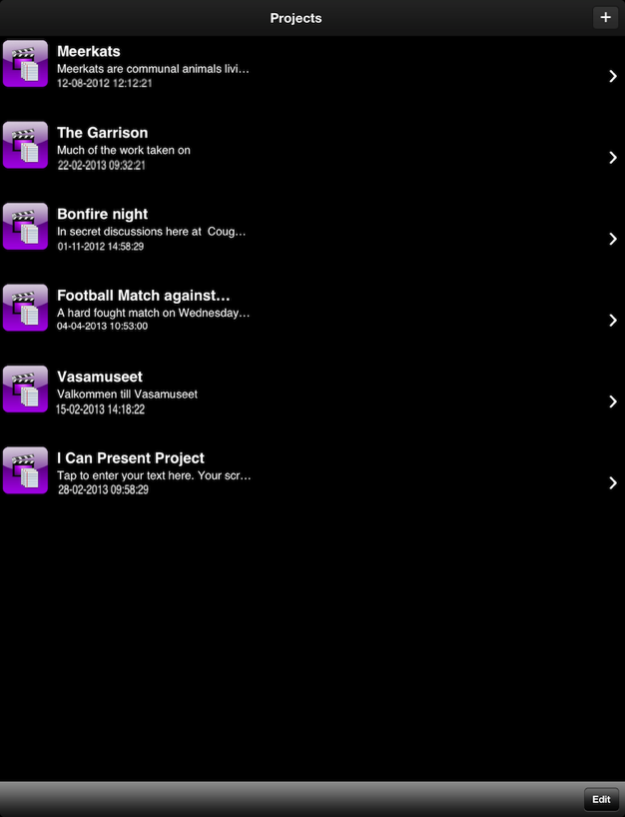I Can Present 1.3.2
Continue to app
Paid Version
Publisher Description
I Can Present mobile allows users to create, modify, add a script or bullet points, for use in the tele-prompt and film video reports all within the same App.
To help ensure a professional presentation, I Can Present allows you to either type, or paste a script. This will then act as a teleprompter, if you wish, whilst you record. You can also change font size, style and colour to help you achieve the perfect settings. You can of course add the script in any language.
I Can Present can be used in 3 different modes:
Video Only - This will record using either the rear or forward facing camera.
Script Only - This allows you to use your iOS device as a portable teleprompter when being filmed by another device.
Video & Script - This split screen mode allows you to hold your iOS device, and using either camera, record footage whilst still being able to read your script or prompts for a flawless performance.
Once recorded, the finished video is exported to your camera roll for you to use as you wish.
I Can Present is designed for iPod Touch, iPad, iPad Mini and iPhone. Check specifications to ensure your device is compatible.
I Can Present is a great companion to I Can Present for desktop
Dec 15, 2015
Version 1.3.2
This app has been updated by Apple to display the Apple Watch app icon.
Bug fixes for iOS9
Fonts issue fixed
About I Can Present
I Can Present is a paid app for iOS published in the Office Suites & Tools list of apps, part of Business.
The company that develops I Can Present is Kudlian Software. The latest version released by its developer is 1.3.2.
To install I Can Present on your iOS device, just click the green Continue To App button above to start the installation process. The app is listed on our website since 2015-12-15 and was downloaded 5 times. We have already checked if the download link is safe, however for your own protection we recommend that you scan the downloaded app with your antivirus. Your antivirus may detect the I Can Present as malware if the download link is broken.
How to install I Can Present on your iOS device:
- Click on the Continue To App button on our website. This will redirect you to the App Store.
- Once the I Can Present is shown in the iTunes listing of your iOS device, you can start its download and installation. Tap on the GET button to the right of the app to start downloading it.
- If you are not logged-in the iOS appstore app, you'll be prompted for your your Apple ID and/or password.
- After I Can Present is downloaded, you'll see an INSTALL button to the right. Tap on it to start the actual installation of the iOS app.
- Once installation is finished you can tap on the OPEN button to start it. Its icon will also be added to your device home screen.